Standalone use inside CernVM
Standalone by adding the CMS group to the CVMFS Configuration.
A minimal CernVM working context setup can be found in the CernVM Marketplace
under Experimental/HiggsCombine or at
https://cernvm-online.cern.ch/context/view/9ee5960ce4b143f5829e72bbbb26d382.
At least 2GB of disk space should be reserved on the virtual machine for
Combine to work properly.
Available machines for standalone combine
The standalone version can be easily compiled via CVMFS as it relies on dependencies which are already installed at /cvmfs/cms.cern.ch/. Access to /cvmfs/cms.cern.ch/ can be obtained from lxplus machines or via CernVM. The only requirement will be to add the CMS group to the CVMFS configuration as shown in the picture
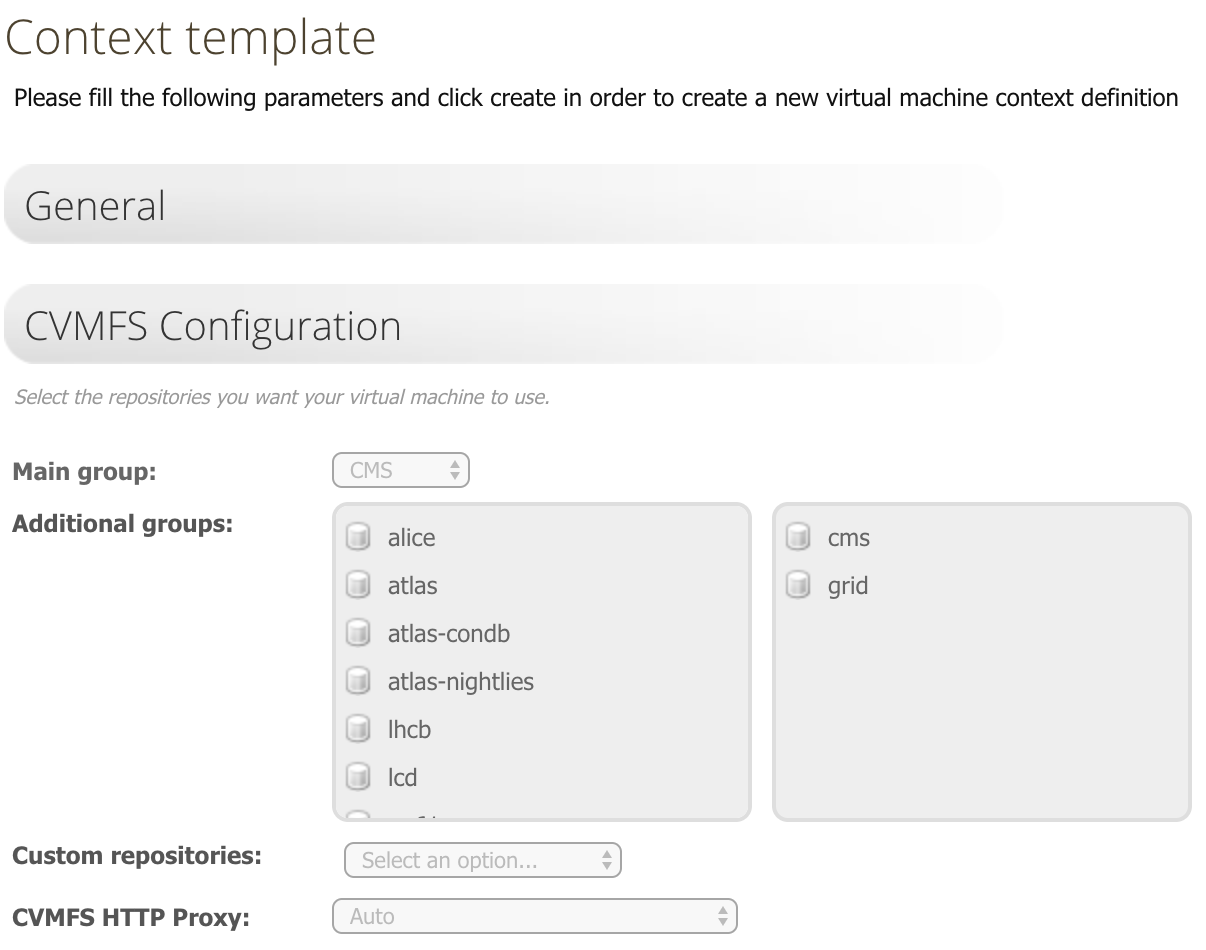
At least 2GB of disk space should be reserved on the virtual machine for combine to work properly. A minimal CernVM working context setup can be found in the CernVM Marketplace under Experimental/HiggsCombine.
To use this predefined context, first locally launch the CernVM (eg you can use the .ova with VirtualBox, by downloading from here and launching the downloaded file. You can click on "pair an instance of CernVM" from the cernvm-online dashboard, which displays a PIN. In the VirtualBox terminal, pair the virtual machine with this PIN code (enter in the terminal using #PIN eg #123456. After this, you will be asked again for username (use user) and then a password (use hcomb).
In case you do not want to use the cvmfs area, you will need to adapt the location of the dependencies listed in both the Makefile and env_standalone.sh files.